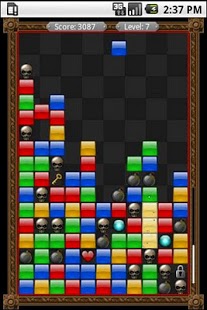Blockstacker (Trial) 1.1
Paid Version
Publisher Description
Blockstacker is a fun and easy to learn puzzle game, where you slide rows of blocks and try to create stacks of colored blocks that turn into points. For each new level, a Lock and a Key appear on the board. If you match these up, you will get extra points, and they will transform into a Heart. Hearts are used to clear the board of Magno-Skulls (see below)
In addition to ordinary blocks, there are special blocks that can be used to your advantage:
Bombs will blow away any nearby blocks, while pairing two Blue Orbs will remove random blocks across the board.
If you manage to remove a stack of 5 blocks, you are awarded a Yellow Orb, which will remove all blocks on the same row and column when touched.
Latter levels introduce tricky Grey Blocks, that can't be removed other than by blowing them up.
Evil Magno-Skulls will stick to each other, and make rows slide together, making it harder to match the blocks.
Magno-Skulls can either be blown up with bombs, or they will all be removed when you match two Hearts.
This free trial can be played until level 4.
About Blockstacker (Trial)
Blockstacker (Trial) is a paid app for Android published in the Other list of apps, part of Games & Entertainment.
The company that develops Blockstacker (Trial) is Mindemia. The latest version released by its developer is 1.1. This app was rated by 1 users of our site and has an average rating of 3.0.
To install Blockstacker (Trial) on your Android device, just click the green Continue To App button above to start the installation process. The app is listed on our website since 2011-01-02 and was downloaded 12 times. We have already checked if the download link is safe, however for your own protection we recommend that you scan the downloaded app with your antivirus. Your antivirus may detect the Blockstacker (Trial) as malware as malware if the download link to com.mindemia.blockstacker_trial is broken.
How to install Blockstacker (Trial) on your Android device:
- Click on the Continue To App button on our website. This will redirect you to Google Play.
- Once the Blockstacker (Trial) is shown in the Google Play listing of your Android device, you can start its download and installation. Tap on the Install button located below the search bar and to the right of the app icon.
- A pop-up window with the permissions required by Blockstacker (Trial) will be shown. Click on Accept to continue the process.
- Blockstacker (Trial) will be downloaded onto your device, displaying a progress. Once the download completes, the installation will start and you'll get a notification after the installation is finished.